Picture this – you’ve worked super hard on maintaining a consistent Instagram feed for your brand. Your captions are educational and offer heaps of value. You’ve built up a good following with an audience who trusts you and aligns with your brand’s values. Instagram is your main form of digital advertising. Perhaps you’re yet to start blogging or invest in Facebook ads and email direct marketing. Then one day, the unthinkable happens.
You can’t log in to your brand’s Instagram account and you have countless emails informing you that your email and password has been changed for the account. You try to log in countless times to no avail and any attempt at contacting Instagram support seems tedious and unproductive.
This is the reality of an account hacking and the likelihood of regaining access to your account can often be slim.
There are a couple of things you can do to help safeguard your account from a potential hacker who may have acquired your password or email somehow (particularly if you use the same logins for other websites). Let’s take a look at Instagram’s guidelines and why you should enable two-factor authentication today.
Hacked accounts – Instagram Instructions:
Depending on the extent of the hacking – whether your email, phone number, password (or all of these things) have been changed, Instagram outlines ways you can attempt to regain access to your account. These can be read in full here. If you have been emailed regarding a change in email, you can sometimes revert the change. You can also request Instagram send you a login link if you have been locked out. In some cases, Instagram will request you send a photo of yourself holding a piece of paper with a code they’ve sent you written on the page in or to confirm your identity.
Two-factor authentication:
This is a wonderful security feature that once activated, prompts anyone who tries to log in to your account to enter a special login code or confirm the login attempt. This means, if someone does acquire your login details (username, email, password) and attempts to log in from a foreign country or device, they will be first be prompted to enter a code before gaining access to the account. Ultimately, the hacker won’t be able to gain access or change your Instagram email and password, as they will not have access to the code required to log in. This code will be sent to you via the method you have elected.
There are a couple of two-factor authentication methods you can use with your Instagram account.
- Text message (SMS) code from your mobile phone.
- Login codes from a third-party authentication app (such as Duo Mobile or Google Authenticator).
SMS Codes:
If you choose to use text message (SMS), you’ll be sent a text message (SMS) with a special 6-digit security code each time someone tries logging into your Instagram account from a device Instagram doesn’t recognize. For this method, you must have a confirmed telephone number for your Instagram account.
How to enable SMS authentication:
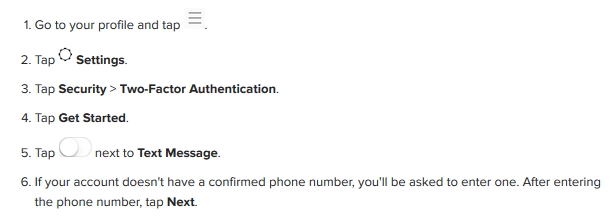
Third-Party Authentication Apps:
We personally prefer this security method over the SMS codes – just in case somebody has access to your mobile phone or if it has been stolen/misplaced. A third-party authentication app can be used to generate login codes that help Instagram confirm it’s you when you log in from a new device for the first time. Hackers won’t have access to your authentication app in order to gain the required login code. Our pick for authentication apps is Authy, however, there’s heaps out there to choose from. You might like to look into Duo Mobile or Google Authenticator as well.
How to enable Third-Party Authentication:
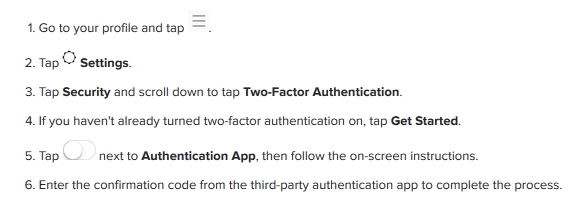
It’s quite easy to get complacent when it comes to our online security. Know that enabling two-factor authentication will significantly safeguard your account from being exposed to a potential hacking threat. Think that it won’t happen to you? Our founder Catherine’s own partner Nick experienced an account hack on his personal profile last month. The hacker appeared to be from Russia and had changed Nick’s username and email. Thankfully, Nick was able to regain access and immediately changed his login details and enabled two-factor authentication. Remember to be vigilant and use different login credentials for various sites.
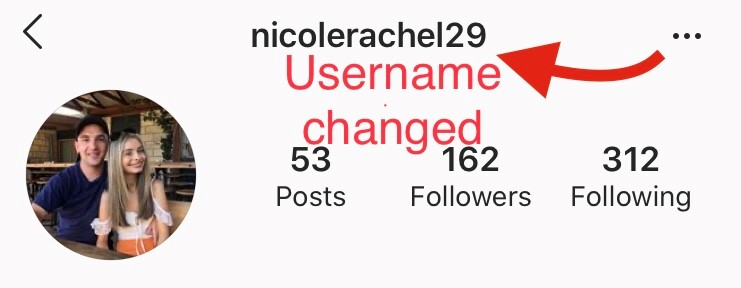
Got any Insta-related questions? Feel free to get in touch and stay tuned for the launch of our 8 week online coaching course that will teach you how to effectively manage your own Instagram account using organic means.
Leave a Reply